Have you ever thought about starting a blog? I know, the idea alone can be daunting for many people. But I’m here to help break down the process for you. I have only been blogging for a few months but have learned a lot in the process. Here you’ll find a step-by-step guide with screenshots, so you’ll know you’re on the right track.

Why Should I Start a Blog?
The reason is simple. Because only YOU have your unique perspective and opinions. You have a natural gift: yourself. No one else is exactly like you or brings the same experiences. Blogging may be a good fit for you if:
- You have lots of thoughts to share but you’re kind of an introvert;
- You love to write and want to find a place to put your thoughts;
- Your passion is different than your day job and you need a creative outlet; or
- You’re actually an extrovert and want to connect with others who care just as much about the same topics as you do.
Plus, if you’re reading Think or Blue, chances are you are a progressively-minded person who seeks a society where all people are accepted and embraced. We could use more voices like yours in the public sphere!
While some people start a blog to make money, I would stop here if that’s your sole reason. It can take a long time and doesn’t always come easily. Passion is the first priority because readers can sense sincerity easily.
How Do I Get Started?
Lots of articles claim that you’ll be up and running in 5 minutes. But that’s not my jam, friends. Let’s be real. This article will instead serve as a guide that you might consult a dozen times throughout the process of starting your blog. If you’re anything like me, you might hem and haw about the name for a week. Or more.
However, if you’re worried that you’re not tech-y enough to start a blog, put that fear away. You don’t have to know anything about coding or programming. Everything today is built for people who have used a computer before, but are not IT specialists. You can do it too, I promise!
-
Think About Your Passion and Focus
First things first! What do you want to write about? If it’s a slightly saturated market like food, fashion, parenting, fitness, or home decor, the sheer volume of bloggers shouldn’t hold you back. What’s important is how you will stand out from all the rest. Perhaps you focus on cheap eats for vegetarians or affordable accessories. A niche will help you stay focused as a writer and draw a more loyal audience of readers who stick with you. Also, if you write about your passion, your enthusiasm will shine through the pages and attract readers to you.
-
Pick A Name
Now that you have your focus, it’s time to choose a name. This is the fun part! Pick a name that’s somewhat memorable and a little catchy. Maybe ideas already started infiltrating your mind in the shower or on your drive to work. If not, sit down with a paper and pen (yes, old school!) and jot down all of the words that come to your head when you think about your passion. Look at the words on paper and start to mix and match them up. Seeing it visually will help a lot.
I recommend using a “.com” domain rather than “.net” or something. It will give your site more credibility. Check Bust a Name to see if your domain name is already in use; if it is, they’ll give you other suggestions. It’s pretty cool! Then run a search on social media sites to see if anyone is using that name or a similar name, to help you refine your choices.
No need to purchase it yet, though. You’ll reserve it in the next step.
-
Set Up a Self-Hosted WordPress Blog
You’ll need a host for your lovely new blog.
(This post contains affiliate links, which means I’ll receive a small commission if you decide to purchase anything, at no additional cost to you. Full disclosures here. But I would only recommend things I use and love. Plus, you’ll get the best rate they’re offering by using affiliate links, rather than going straight through the website.)
I personally use Bluehost, which I’ve been happy with since the beginning. It’s also the only hosting service that WordPress officially recommends. To me, that says a lot.
To start the process for your own blog, click here.
Then click on the green button called “get started now.”

Select which plan you want. “Basic” is probably fine for your needs at the beginning.

Then enter the domain name that you want (which you have already researched, of course).
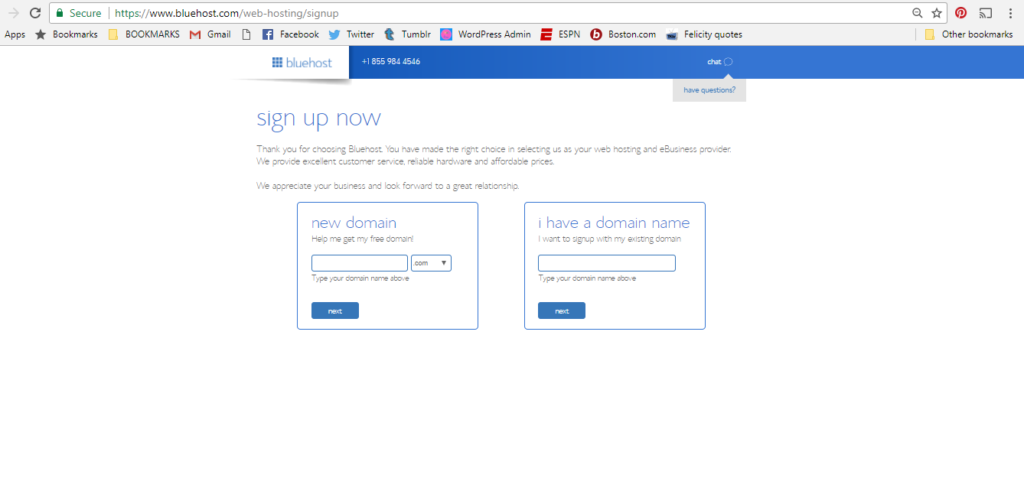
Fill our your personal information. Then choose your package. The 36-month plan is the best value that Bluehost offers. You are pre-paying for that time. Luckily, you can get a refund if you change your mind about blogging within 30 days. So you’re covered if you change your mind!
If you are purchasing your domain through Bluehost, you’ll get the first year domain registration for free! This saves you about $18.
Enter your info, and Bluehost will you send you an email if you were successful. (Check your spam folder if you don’t see it in a few minutes.) When prompted, create a new password. Login and it will install WordPress for you through the MOJO marketplace.
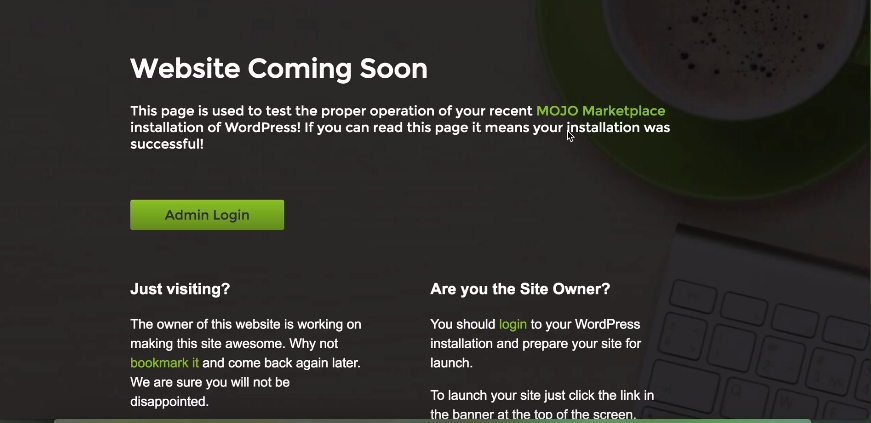
- Get Your Site Up and Running
Log in to WordPress. Bookmark the WordPress log-in page for easy access later. But if you ever forget where to find it, you can type in www.thenameofyoursite.com/admin/
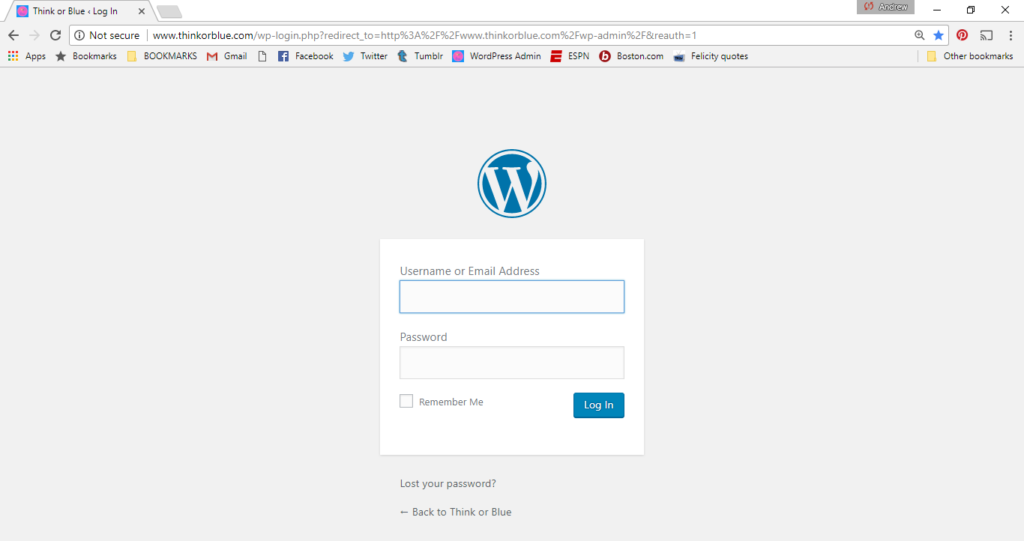
Then you’ll get to your dashboard. Everything will look a little new and maybe a little overwhelming, but once you peruse the site, you’ll get used to it in no time.
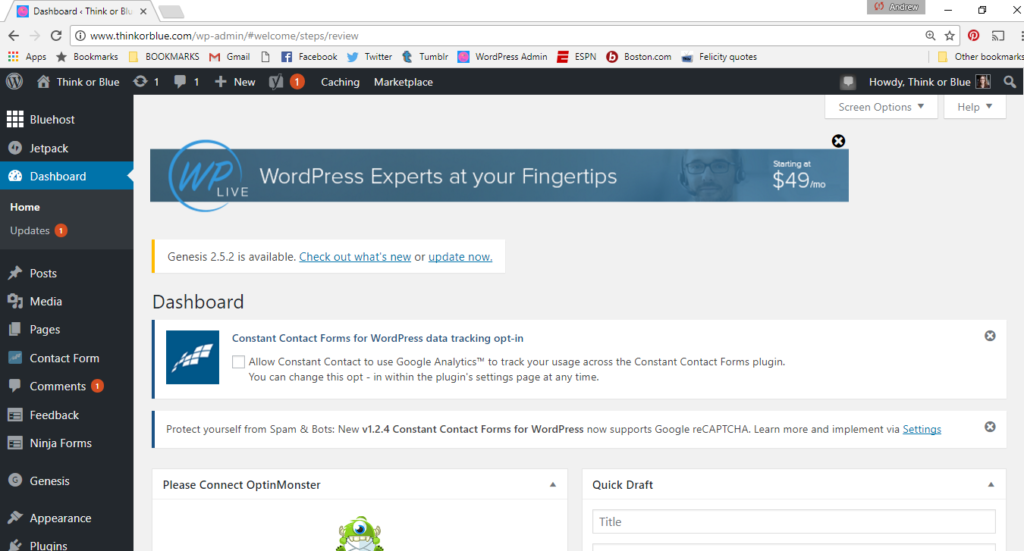
- Design Your Theme (a.k.a. Make It Gorgeous!)
What’s a theme? It’s the design portion that dictates how your site will look. When you sign up with WordPress, they automatically give you a basic theme. There are also a bunch of free themes to choose from. You can sort by “free.” Using any of these is totally cool!
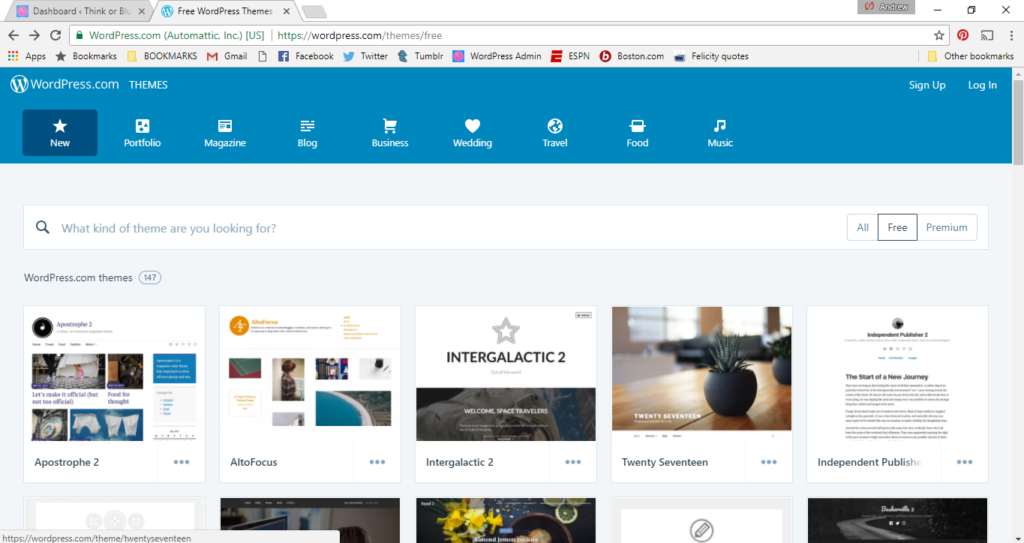
If you want something that looks a bit more advanced, without having to do much customization yourself (great for us non-coder type people!), you can pick a framework (or parent theme) plus a “child theme.” Here’s what I did. I purchased the Genesis Framework (which has all the basic elements of the site you need) together with an already-designed “child theme” from Restored 316.
Here’s why. My research revealed that the Genesis Framework is well respected and has good search engine optimization (SEO), meaning people are more likely to find you when they do a Google search.
Then you pick a “child theme,” which has the pretty design elements of your blog. I’m gonna be really honest, friends. Remember those “start your blog fast” posts I mentioned that promise to have you up and running in 5 minutes? It might sound appealing, but I’m not a person who makes big decisions in 5 minutes. I like to do my research and weigh my options. (After we bought our house, it took me a couple weeks to stop perusing Zillow.)
I probably researched child themes for about two weeks before settling on one. Eventually, I picked Delightful Pro from Restored 316. Her designs are just beautiful. And easy to navigate.
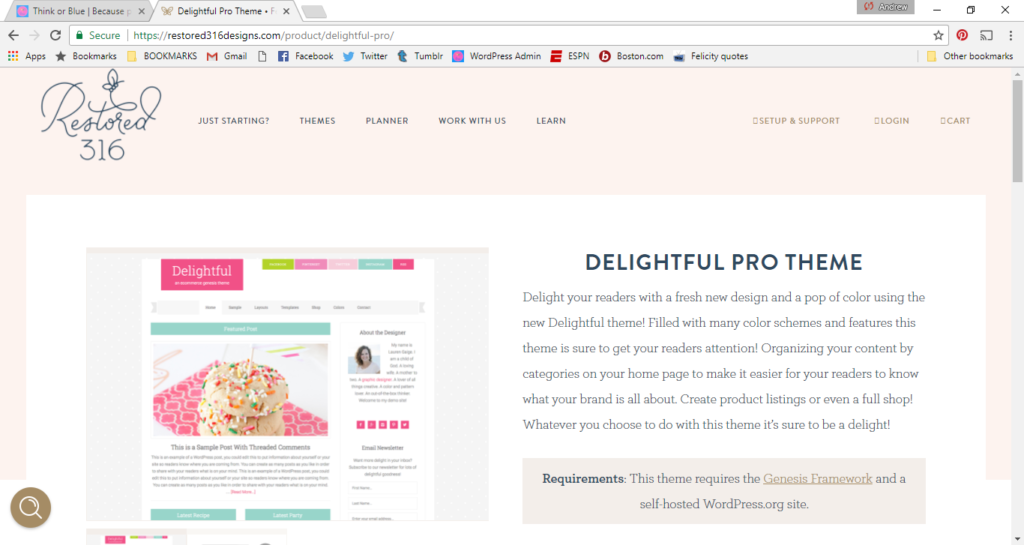
While they are gorgeous, they aren’t necessarily cheap. But personally, I wanted to have a visually-appealing blog right from the start. I didn’t want to put effort into a basic theme and then decide in 6 months or a year to upgrade and deal with the hassle of switching everything over. My thought was, if I’m gonna to do this, I’m gonna do it right!
The other thing I love about Restored 316 is that they have an amazing set of tutorials and guidance that help you with any questions when you’re getting set up. I had a LOT of questions, and I was able to find pretty much everything I needed in their tutorials. For someone who doesn’t know coding, but has a little bit of computer know-how, it was the perfect fit.
I would recommend taking a tutorial before you create any content. WordPress offers many good ones on their site.
If you chose Restored 316, they also have a great post about the things to do AFTER WordPress is installed, but BEFORE you install your child theme. And how to install your pretty theme.
Go ahead and write your first post! Head over to the left-hand column, click on “Posts” and then “Add New.” Off you go!
Good luck, friend. You’re gonna crush this! Enjoy the journey 🙂
Was this tutorial helpful? Please comment below and let me know if you’d like to read more about the handful of blogging tools I can’t live without.
Leave a Reply